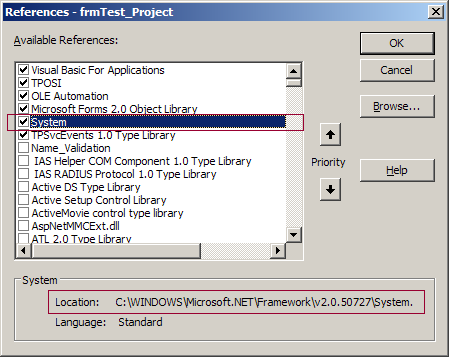XUnit Test Patterns - Refactoring Test Code
Tuesday, December 02, 2008
Sunday, November 23, 2008
COM hooking research
Below are some of the information I have scoured over in the internet that may help in COM spying. DLL injection, Detours and Deviare looks interesting.
Sunday, November 16, 2008
Google maps on BlackBerry
Unfortunately, not all cities have as good coverage as in the US. But it is still a nice to have application in your BB device, anyway if you stay in non-English region and you happen to not understand the local language or in some cases Google shows language that is not really the local language (like maybe your internet gateway is located somewhere else) then you can still force to view the English language, thus say:
http://m.google.com/maps?hl=en~ts
English Blogger draft on BlackBerry Asia Region
Anyway, to access Blogger Draft in English, use the following URL:
http://draft.blogger.com/~ts
Monday, November 10, 2008
InstallShield crashing when run from a remote machine using STAF
C:\>staf remotemachine process start command "C:\PROGRA~1\COMMON~1\INSTAL~1\Driver\1150\INTEL3~1\IDriver.exe /M^{1CD6500F-DE1E-44AC-A279-4C85247A9A85^}"
Poking around even more and I finally found a workaround, to get the above command working in Vista, do:
C:\>staf remotemachine process start shell command "C:\PROGRA~1\COMMON~1\INSTAL~1\Driver\1150\INTEL3~1\IDriver.exe /M^{1CD6500F-DE1E-44AC-A279-4C85247A9A85^}"
~ts
Monday, November 03, 2008
wxPython nuggets
Another wxPython Tutorial
The wxPython Tutorial - The wxPython tutorial is the largest and most advanced wxPython tutorial available on the Internet. Suitable for beginners and intermediate programmers
Rubberbanding in wxPython
Add items to Vista Send To Menu
Adding item to Sent To menu in Vista is easy, just create an item (the item can be a shortcut, a small application, a folder etc..). The location of this folder is in:
%APPDATA%\Microsoft\Windows\SendTo
You can type this in Run dialog (Window+R), in Start Search box, in Windows Explorer locator bar. Another shortcut to this is :
Shell:sendto
As before you can type this in Run Dialog(Window+R) or Windows Search bar
~ts
Sunday, November 02, 2008
Could not open requested SVN filesystem
~TS
Enable SVN access to Sourceforge project
You should see the screen below, then just enable "The following box should be checked to enable Subversion" and Update and off you go.
Enjoy!
TS
Sourceforge links of interest
Quickstart Guide to Subversion on SourceForge
Recommended Software Configuration - this includes how to configure SVN clients, cvs and many more.
~TS
Thursday, October 30, 2008
Changing Eclipse text editor font
But for quite sometime, I believe more than a year, I developed love and hate relationship with Consolas. This font is optimized for Microsoft ClearType. The problem is not all of the machines I used are upgraded to RDP 6.x clients. Older remote desktop clients does not support ClearType, so I have to use non-cleartype friendly fonts. Courier New is good candidate but most of the time I settle with Proggy fonts.
Anyway, to use Consolas in Eclipse 3.4.1 (Ganymede) is easy and oh note that this font is designed for VS2005 and VS2008. Just hit on Windows | Prerences | General | Appearance | Colors and Fonts | Basic | Text Font. See below for screen shot where to access this option.
Step 1: Window | Preferences.
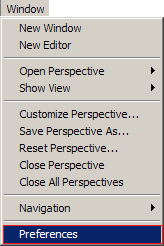
Step 2: Select Text Font under "Basic" root node.
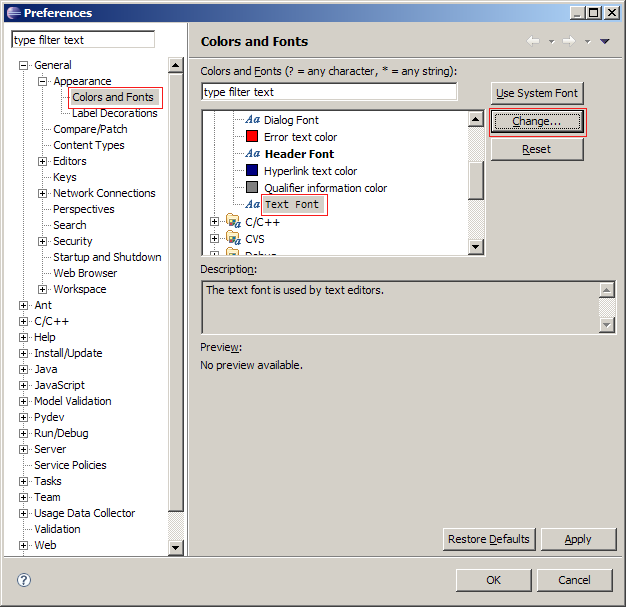
Step 3: Select the desired font. In this case, I'm gonna use Consolas.

Enjoy!
TS
Monday, October 27, 2008
TestPartner .Net Fusion
That is where my journey into the world of .Net with TestPartner, which I dubbed as TestPartner .Net Fusion, comes alive. I am planning on making this as a series of blogs discussing the ins and outs of integrating .Net functionality into TestPartner 6.1.x.
For this blog post will try to get our hands wet into the world of .Net integration using System assembly. In fact, what we will do is re-implement what's being dicussed in this site into TestPartner. In a nutshell, we want to display an image downloaded automatically from Space Science and Engineering Center, University of Wisconsin-Madison. We'll grab the latest photo from the east coast of the United States using the System assembly.
So let us create a new form in Common project in TestPartner, call this frmTest. Default form properties should be fine. Drop couple of controls, let's put in command button and image control. Add a code behind form for the command button. It should look like this:
Private Sub CommandButton1_Click()
Dim webDownload As System.WebClient
Set webDownload = New System.WebClient
webDownload.downloadFile _
"http://www.ssec.wisc.edu/data/east/latest_eastir.gif", _
"D:" & "\latest_westir.jpg"
Set Image1.Picture = LoadPicture("D:\latest_westir.jpg")
frmTest.ScrollHeight = Image1.Height + Image1.Top
frmTest.ScrollWidth = Image1.Width + Image1.Left
End Sub
For this to work, we need to set a reference to System.tlb. See below:It should point to C:\WINDOWS\Microsoft.NET\Framework\v2.0.50727\system.tlb. It is possible that System.dll is not registered as COM object. So to fix this run:
C:\>regasm "C:\WINDOWS\Microsoft.NET\Framework\v2.0.50727\system.dll"
Now, we are getting real close. Before creating our test script, check that your form looks somewhat what is shown below:
Now, let us create a test script that will make use of the form, see below for a sample code:
Option Explicit
Sub Main()
Include "Common.frmTest"
frmTest.Show
End Sub
Hit on run and viola! You should have the latest weather update from the east coast of the United States. Here is how mine looks:Enjoy!
TS
Sunday, October 26, 2008
Controlling Popup menu using Accessibility API
For those who are familiar with VBA, they would know outright that class modules cannot use AddressOf operator within the class definition. In the spirit of Object Oriented programming, it would have been better to use solely class module for this but due to AddressOf requirements that it should be in a module then we will try to mix and match using both Class module and a module. The code is not a elegant as I hope it would be but this is the way VBA was designed.
Now let us get our hands dirty, first we will create a class module named CPopupMenuController. This is a very simple class module, in the initialization section we set a hook to receive focus events coming from the system and remove the hook once the object is destroyed. See below for the code:
'------------------------------------------------------------------------------ ' Developed by : Techno.Scavenger ' Licensed to : Mankind ' Date : 26Oct2008 @ 3:06 PM + 8 GMT (Sunday @home) ' Warranty ' THE SOFTWARE IS PROVIDED “AS IS”, WITHOUT WARRANTY OF ANY KIND, EXPRESS OR ' IMPLIED, INCLUDING BUT NOT LIMITED TO THE WARRANTIES OF MERCHANTABILITY, ' FITNESS FOR A PARTICULAR PURPOSE AND NONINFRINGEMENT. IN NO EVENT SHALL ' “Techno.Scavenger” OR ANY OTHER CONTRIBUTOR BE LIABLE FOR ANY CLAIM, ' DAMAGES OR OTHER LIABILITY, WHETHER IN AN ACTION OF CONTRACT, TORT OR ' OTHERWISE, ARISING FROM, OUT OF OR IN CONNECTION WITH THE SOFTWARE OR THE ' USE OR OTHER DEALINGS IN THE SOFTWARE. ' Note: ' You can do whatever with this code '------------------------------------------------------------------------------ 'References: 'http://msdn.microsoft.com/en-us/library/ms697639(VS.85).aspx 'http://www.microsoft.com/downloads/details.aspx?familyid=3755582A-A707-460A-BF21-1373316E13F0&displaylang=en 'http://support.microsoft.com/kb/315519 'http://blogs.msdn.com/oldnewthing/archive/2004/04/23/118893.aspx 'http://www.eggheadcafe.com/software/aspnet/32676356/toolbarwindow32-button-in.aspx 'http://msdn.microsoft.com/en-us/library/ms696152(VS.85).aspx 'http://msdn.microsoft.com/en-us/library/ms971323.aspx 'Caret Tracking 'http://www.geocities.com/krishnapg/EventTracking.html '------------------------------------------------------- 'Visual Basic Related 'http://www.brainbell.com/tutors/Visual_Basic/Retrieving_Accessibility_Information.htm 'sample code with hooks to AA 'http://www.eggheadcafe.com/software/aspnet/31694003/please-help-ie-window-do.aspx 'http://www.jsware.net/jsware/vbcode.php5#acc 'Notes: 'Seems like in VB, there is no need to call VariantClear for variants defined as [out] in API. Option Explicit 'references 'Accessibility - oleacc.dll Private Declare Function AccessibleObjectFromEvent Lib "oleacc" (ByVal hwnd As Long, ByVal dwId As Long, ByVal dwChildId As Long, ppacc As IAccessible, pvarChild As Variant) As Long Private Declare Sub OutputDebugString Lib "kernel32" Alias "OutputDebugStringA" (ByVal lpOutputString As String) Private Declare Function SetWinEventHook Lib "user32.dll" (ByVal eventMin As Long, ByVal eventMax As Long, ByVal hmodWinEventProc As Long, ByVal pfnWinEventProc As Long, ByVal idProcess As Long, ByVal idThread As Long, ByVal dwFlags As Long) As Long Private Declare Function UnhookWinEvent Lib "user32.dll" (ByVal lHandle As Long) As Long 'event constants Private Const EVENT_OBJECT_CREATE = &H8000& ' // hwnd + ID + idChild is created item Private Const EVENT_OBJECT_DESTROY = &H8001& '// hwnd + ID + idChild is destroyed item Private Const EVENT_OBJECT_SHOW = &H8002& '// hwnd + ID + idChild is shown item Private Const EVENT_OBJECT_HIDE = &H8003& '// hwnd + ID + idChild is hidden item Private Const EVENT_OBJECT_FOCUS = &H8005& '// hwnd + ID + idChild is focused item Private Const EVENT_OBJECT_LOCATIONCHANGE = &H800B& '// hwnd + ID + idChild is moved/sized item Private Const WINEVENT_OUTOFCONTEXT = &H0& '// Events are ASYNC Private Const WINEVENT_SKIPOWNPROCESS = &H2& '// Don't call back for events on installer's process 'class private stuff Private m_hHook As Long Private m_sMenuPath As String Private Sub Class_Initialize() Include "Common.MPopupMenuController" m_hHook = SetWinEventHook(EVENT_OBJECT_FOCUS, EVENT_OBJECT_FOCUS, 0&, AddressOf MPopupMenuController.WinEventFunc, 0, 0, WINEVENT_SKIPOWNPROCESS) End Sub Private Sub Class_Terminate() Dim lRet As Long If m_hHook <> 0 Then lRet = UnhookWinEvent(m_hHook) End If End Sub Public Sub SelectMenu(sMenuPath As String) MPopupMenuController.SelectMenu sMenuPath End Sub
MPopupMenuController does the workhorse for this implementation, basically it houses the function when we set a hook to focus events. The module is also responsible for sending key sequences. See below for the code, save this as MPopupMenuController:
'------------------------------------------------------------------------------
' Developed by : Techno.Scavenger
' Licensed to : Mankind
' Date : 26Oct2008 @ 3:06 PM + 8 GMT (Sunday @home)
' Warranty
' THE SOFTWARE IS PROVIDED “AS IS”, WITHOUT WARRANTY OF ANY KIND, EXPRESS OR
' IMPLIED, INCLUDING BUT NOT LIMITED TO THE WARRANTIES OF MERCHANTABILITY,
' FITNESS FOR A PARTICULAR PURPOSE AND NONINFRINGEMENT. IN NO EVENT SHALL
' “Techno.Scavenger” OR ANY OTHER CONTRIBUTOR BE LIABLE FOR ANY CLAIM,
' DAMAGES OR OTHER LIABILITY, WHETHER IN AN ACTION OF CONTRACT, TORT OR
' OTHERWISE, ARISING FROM, OUT OF OR IN CONNECTION WITH THE SOFTWARE OR THE
' USE OR OTHER DEALINGS IN THE SOFTWARE.
' Note:
' You can do whatever with this code
'------------------------------------------------------------------------------
'references
'Accessibility - oleacc.dll
Option Explicit
Private Declare Function AccessibleObjectFromEvent Lib "oleacc" (ByVal hwnd As Long, ByVal dwId As Long, ByVal dwChildId As Long, ppacc As IAccessible, pvarChild As Variant) As Long
Private Declare Sub keybd_event Lib "user32" (ByVal bVk As Byte, ByVal bScan As Byte, ByVal dwFlags As Long, ByVal dwExtraInfo As Long)
Private Declare Sub OutputDebugString Lib "kernel32" Alias "OutputDebugStringA" (ByVal lpOutputString As String)
Private Declare Sub SleepEx Lib "kernel32" Alias "Sleep" (ByVal dwMilliseconds As Long)
'key constants
Private Const KEYEVENTF_KEYUP = 2
Private Const vbKeyControl = 17
Private Const vbKeyEscape = 27
'event constants
Private Const EVENT_OBJECT_CREATE = &H8000& '// hwnd + ID + idChild is created item
Private Const EVENT_OBJECT_DESTROY = &H8001& '// hwnd + ID + idChild is destroyed item
Private Const EVENT_OBJECT_SHOW = &H8002& '// hwnd + ID + idChild is shown item
Private Const EVENT_OBJECT_HIDE = &H8003& '// hwnd + ID + idChild is hidden item
Private Const EVENT_OBJECT_FOCUS = &H8005& '// hwnd + ID + idChild is focused item
Private Const EVENT_OBJECT_LOCATIONCHANGE = &H800B& '// hwnd + ID + idChild is moved/sized item
'private data
Private m_sMenuPath As String
Private m_sActiveItem As String
Public Function WinEventFunc(ByVal hHook As Long, ByVal lEvent As Long, ByVal hwnd As Long, ByVal idObject As Long, ByVal idChild As Long, ByVal idEventThread As Long, ByVal dwmsEventTime As Long) As Long
Dim ObA As IAccessible
Dim lRet As Long
Dim v As Variant
Dim s As String, s1 As String, sName As String
Dim sTmp As String
On Error Resume Next
sTmp = "TS"
Select Case lEvent
'Case EVENT_OBJECT_CREATE, EVENT_OBJECT_DESTROY, EVENT_OBJECT_SHOW, EVENT_OBJECT_HIDE, EVENT_OBJECT_FOCUS, EVENT_OBJECT_LOCATIONCHANGE
Case EVENT_OBJECT_FOCUS
lRet = AccessibleObjectFromEvent(hwnd, idObject, idChild, ObA, v)
If lRet = 0 Then
sTmp = sTmp & ":Name:<" & ObA.accName(v)
sTmp = sTmp & ">:Description:< " & ObA.accDescription(v)
sTmp = sTmp & ">:Role<: " & ObA.accRole(v)
sTmp = sTmp & ">:State<: " & ObA.accState(v)
sTmp = sTmp & ">:menu<: " & m_sMenuPath
m_sActiveItem = ObA.accName(v)
End If
OutputDebugString sTmp
End Select
WinEventFunc = 0
End Function
Public Sub SelectMenu(sMenuPath As String)
m_sMenuPath = sMenuPath
PopupMenuEx sMenuPath
End Sub
Private Sub PopupMenuEx(sMenuPath As String)
Const MAX_LOOPS = 50
Dim vMenu As Variant
Dim iDx As Integer
Dim sMenuBookMark As String
Dim iTerminateCounter
vMenu = Split(sMenuPath, "~")
Call keybd_event(vbKeyControl, 0, 0, 0)
Call keybd_event(vbKeyEscape, 0, 0, 0)
' Release the two keys
Call keybd_event(vbKeyControl, 0, KEYEVENTF_KEYUP, 0)
Call keybd_event(vbKeyEscape, 0, KEYEVENTF_KEYUP, 0)
SleepEx 1000
For iDx = 0 To UBound(vMenu)
Do While m_sActiveItem <> vMenu(iDx)
OutputDebugString "TS: Sending DOWN key"
SendKeys "{DOWN}", True
SleepEx 1000
'set book on first loop thru menu indexes
If sMenuBookMark = "" Then
sMenuBookMark = m_sActiveItem
Else
'if we are here, then this must have been after one round
'we have come full circle, need to raise an error
If m_sActiveItem = sMenuBookMark Then
OutputDebugString "TS: We have come full circle, raising an error"
Include "Common.CustomErrorConstants"
Err.Raise CustomErrorConstants.vbErrMenuNotFound, "MPopupMenuController", "Menu was not found"
End If
End If
'another check if we have gone wild
iTerminateCounter = iTerminateCounter + 1
If iTerminateCounter >= MAX_LOOPS Then
OutputDebugString "TS:Max loops detected, raising an error"
Err.Raise CustomErrorConstants.vbErrMenuNotFound, "MPopupMenuController", "Menu was not found"
End If
Loop
'clear bookmark
sMenuBookMark = ""
'reset terminate marker
iTerminateCounter = 0
'move to next menu
OutputDebugString "TS:Sending RIGHT key"
SendKeys "{RIGHT}", True
Next
'assume we found the item, then hit on enter key
If vMenu(UBound(vMenu)) = m_sActiveItem Then
OutputDebugString "TS: We are about to run " & m_sActiveItem
SendKeys "~", True
Else
MsgBox "nah, not found"
End If
End Sub
Notice that we use custom error constant to raise an error to the system. The constants are defined in a module named CustomErrorConstants, see below for the code.
'------------------------------------------------------------------------------ ' Developed by : Techno.Scavenger ' Licensed to : Mankind ' Date : 26Oct2008 @ 1:39 AM + 8 GMT (Sunday @home) ' Warranty ' THE SOFTWARE IS PROVIDED “AS IS”, WITHOUT WARRANTY OF ANY KIND, EXPRESS OR ' IMPLIED, INCLUDING BUT NOT LIMITED TO THE WARRANTIES OF MERCHANTABILITY, ' FITNESS FOR A PARTICULAR PURPOSE AND NONINFRINGEMENT. IN NO EVENT SHALL ' “Techno.Scavenger” OR ANY OTHER CONTRIBUTOR BE LIABLE FOR ANY CLAIM, ' DAMAGES OR OTHER LIABILITY, WHETHER IN AN ACTION OF CONTRACT, TORT OR ' OTHERWISE, ARISING FROM, OUT OF OR IN CONNECTION WITH THE SOFTWARE OR THE ' USE OR OTHER DEALINGS IN THE SOFTWARE. ' Note: ' You can do whatever with this code '------------------------------------------------------------------------------ Option Explicit 'Menu not found Public Const vbErrMenuNotFound = vbObjectError + 4
Now the fun part, how to use? See below for a sample code.
'------------------------------------------------------------------------------
' Developed by : Techno.Scavenger
' Licensed to : Mankind
' Date : 26Oct2008 @ 3:06 PM + 8 GMT (Sunday @home)
' Warranty
' THE SOFTWARE IS PROVIDED “AS IS”, WITHOUT WARRANTY OF ANY KIND, EXPRESS OR
' IMPLIED, INCLUDING BUT NOT LIMITED TO THE WARRANTIES OF MERCHANTABILITY,
' FITNESS FOR A PARTICULAR PURPOSE AND NONINFRINGEMENT. IN NO EVENT SHALL
' “Techno.Scavenger” OR ANY OTHER CONTRIBUTOR BE LIABLE FOR ANY CLAIM,
' DAMAGES OR OTHER LIABILITY, WHETHER IN AN ACTION OF CONTRACT, TORT OR
' OTHERWISE, ARISING FROM, OUT OF OR IN CONNECTION WITH THE SOFTWARE OR THE
' USE OR OTHER DEALINGS IN THE SOFTWARE.
' Note:
' You can do whatever with this code
'------------------------------------------------------------------------------
Option Explicit
Sub Main()
Window("Application=EXPLORER.EXE Caption=NewFolder").Attach
ListView("Index=1").Click 16, 295, tpMouseRight
Include "Common.CPopupMenuController"
Dim sm As CPopupMenuController
Set sm = New CPopupMenuController
sm.SelectMenu "New~Folder"
Set sm = Nothing
End Sub
Note that the above code is geared towards TestPartner 6.1.x. It is a functional test automation and a VBA host. This should work with minor modification to any VBA hosts like Excel, MSAcess ..etc.
Enjoy!
TS
Saturday, October 25, 2008
Start Menu handler using Accessibility API
'------------------------------------------------------------------------------
' Develop by : Techno.Scavenger
' Licensed to : Mankind
' Date : 26Oct2008 @ 1:39 AM + 8 GMT (Sunday @home)
' Warranty
' THE SOFTWARE IS PROVIDED “AS IS”, WITHOUT WARRANTY OF ANY KIND, EXPRESS OR
' IMPLIED, INCLUDING BUT NOT LIMITED TO THE WARRANTIES OF MERCHANTABILITY,
' FITNESS FOR A PARTICULAR PURPOSE AND NONINFRINGEMENT. IN NO EVENT SHALL
' “Techno.Scavenger” OR ANY OTHER CONTRIBUTOR BE LIABLE FOR ANY CLAIM,
' DAMAGES OR OTHER LIABILITY, WHETHER IN AN ACTION OF CONTRACT, TORT OR
' OTHERWISE, ARISING FROM, OUT OF OR IN CONNECTION WITH THE SOFTWARE OR THE
' USE OR OTHER DEALINGS IN THE SOFTWARE.
' Note:
' You can do whatever with this code
'------------------------------------------------------------------------------
'References:
'http://msdn.microsoft.com/en-us/library/ms697639(VS.85).aspx
'http://www.microsoft.com/downloads/details.aspx?familyid=3755582A-A707-460A-BF21-1373316E13F0&displaylang=en
'http://support.microsoft.com/kb/315519
'http://blogs.msdn.com/oldnewthing/archive/2004/04/23/118893.aspx
'http://www.eggheadcafe.com/software/aspnet/32676356/toolbarwindow32-button-in.aspx
'http://msdn.microsoft.com/en-us/library/ms696152(VS.85).aspx
'http://msdn.microsoft.com/en-us/library/ms971323.aspx
'Caret Tracking
'http://www.geocities.com/krishnapg/EventTracking.html
'-------------------------------------------------------
'Visual Basic Related
'http://www.brainbell.com/tutors/Visual_Basic/Retrieving_Accessibility_Information.htm
'sample code with hooks to AA
'http://www.eggheadcafe.com/software/aspnet/31694003/please-help-ie-window-do.aspx
'http://www.jsware.net/jsware/vbcode.php5#acc
'Notes:
'Seems like in VB, there is no need to call VariantClear for variants defined as [out] in API.
Option Explicit
'references
'Accessibility - oleacc.dll
Private Declare Function AccessibleObjectFromEvent Lib "oleacc" (ByVal hwnd As Long, ByVal dwId As Long, ByVal dwChildId As Long, ppacc As IAccessible, pvarChild As Variant) As Long
Private Declare Sub OutputDebugString Lib "kernel32" Alias "OutputDebugStringA" (ByVal lpOutputString As String)
Private Declare Function SetWinEventHook Lib "user32.dll" (ByVal eventMin As Long, ByVal eventMax As Long, ByVal hmodWinEventProc As Long, ByVal pfnWinEventProc As Long, ByVal idProcess As Long, ByVal idThread As Long, ByVal dwFlags As Long) As Long
Private Declare Function UnhookWinEvent Lib "user32.dll" (ByVal lHandle As Long) As Long
'event constants
Private Const EVENT_OBJECT_CREATE = &H8000& ' // hwnd + ID + idChild is created item
Private Const EVENT_OBJECT_DESTROY = &H8001& '// hwnd + ID + idChild is destroyed item
Private Const EVENT_OBJECT_SHOW = &H8002& '// hwnd + ID + idChild is shown item
Private Const EVENT_OBJECT_HIDE = &H8003& '// hwnd + ID + idChild is hidden item
Private Const EVENT_OBJECT_FOCUS = &H8005& '// hwnd + ID + idChild is focused item
Private Const EVENT_OBJECT_LOCATIONCHANGE = &H800B& '// hwnd + ID + idChild is moved/sized item
Private Const WINEVENT_OUTOFCONTEXT = &H0& '// Events are ASYNC
Private Const WINEVENT_SKIPOWNPROCESS = &H2& '// Don't call back for events on installer's process
'class private stuff
Private m_hHook As Long
Private m_sMenuPath As String
Private Sub Class_Initialize()
Include "Common.MStartMenuController"
m_hHook = SetWinEventHook(EVENT_OBJECT_FOCUS, EVENT_OBJECT_FOCUS, 0&, AddressOf MStartMenuController.WinEventFunc, 0, 0, WINEVENT_SKIPOWNPROCESS)
End Sub
Private Sub Class_Terminate()
Dim lRet As Long
If m_hHook <> 0 Then
lRet = UnhookWinEvent(m_hHook)
End If
End Sub
Public Sub SelectMenu(sMenuPath As String)
MStartMenuController.SelectMenu sMenuPath
End Sub
As mentioned above, we need a module to house the function we supply to SetWinEventHook. And this is also where most of the action happens. See below for the code, save this as MStartMenuController:
'------------------------------------------------------------------------------
' Develop by : Techno.Scavenger
' Licensed to : Mankind
' Date : 26Oct2008 @ 1:39 AM + 8 GMT (Sunday @home)
' Warranty
' THE SOFTWARE IS PROVIDED “AS IS”, WITHOUT WARRANTY OF ANY KIND, EXPRESS OR
' IMPLIED, INCLUDING BUT NOT LIMITED TO THE WARRANTIES OF MERCHANTABILITY,
' FITNESS FOR A PARTICULAR PURPOSE AND NONINFRINGEMENT. IN NO EVENT SHALL
' “Techno.Scavenger” OR ANY OTHER CONTRIBUTOR BE LIABLE FOR ANY CLAIM,
' DAMAGES OR OTHER LIABILITY, WHETHER IN AN ACTION OF CONTRACT, TORT OR
' OTHERWISE, ARISING FROM, OUT OF OR IN CONNECTION WITH THE SOFTWARE OR THE
' USE OR OTHER DEALINGS IN THE SOFTWARE.
' Note:
' You can do whatever with this code
'------------------------------------------------------------------------------
'references
'Accessibility - oleacc.dll
Option Explicit
Private Declare Function AccessibleObjectFromEvent Lib "oleacc" (ByVal hwnd As Long, ByVal dwId As Long, ByVal dwChildId As Long, ppacc As IAccessible, pvarChild As Variant) As Long
Private Declare Sub keybd_event Lib "user32" (ByVal bVk As Byte, ByVal bScan As Byte, ByVal dwFlags As Long, ByVal dwExtraInfo As Long)
Private Declare Sub OutputDebugString Lib "kernel32" Alias "OutputDebugStringA" (ByVal lpOutputString As String)
Private Declare Sub SleepEx Lib "kernel32" Alias "Sleep" (ByVal dwMilliseconds As Long)
'key constants
Private Const KEYEVENTF_KEYUP = 2
Private Const vbKeyControl = 17
Private Const vbKeyEscape = 27
'event constants
Private Const EVENT_OBJECT_CREATE = &H8000& '// hwnd + ID + idChild is created item
Private Const EVENT_OBJECT_DESTROY = &H8001& '// hwnd + ID + idChild is destroyed item
Private Const EVENT_OBJECT_SHOW = &H8002& '// hwnd + ID + idChild is shown item
Private Const EVENT_OBJECT_HIDE = &H8003& '// hwnd + ID + idChild is hidden item
Private Const EVENT_OBJECT_FOCUS = &H8005& '// hwnd + ID + idChild is focused item
Private Const EVENT_OBJECT_LOCATIONCHANGE = &H800B& '// hwnd + ID + idChild is moved/sized item
'private data
Private m_sMenuPath As String
Private m_sActiveItem As String
Public Function WinEventFunc(ByVal hHook As Long, ByVal lEvent As Long, ByVal hwnd As Long, ByVal idObject As Long, ByVal idChild As Long, ByVal idEventThread As Long, ByVal dwmsEventTime As Long) As Long
Dim ObA As IAccessible
Dim lRet As Long
Dim v As Variant
Dim s As String, s1 As String, sName As String
Dim sTmp As String
On Error Resume Next
sTmp = "YH"
Select Case lEvent
'Case EVENT_OBJECT_CREATE, EVENT_OBJECT_DESTROY, EVENT_OBJECT_SHOW, EVENT_OBJECT_HIDE, EVENT_OBJECT_FOCUS, EVENT_OBJECT_LOCATIONCHANGE
Case EVENT_OBJECT_FOCUS
lRet = AccessibleObjectFromEvent(hwnd, idObject, idChild, ObA, v)
If lRet = 0 Then
sTmp = sTmp & ":Name:<" & ObA.accName(v) sTmp = sTmp & ">:Description:< " & ObA.accDescription(v) sTmp = sTmp & ">:Role<: " & ObA.accRole(v) sTmp = sTmp & ">:State<: " & ObA.accState(v) sTmp = sTmp & ">:menu<: " & m_sMenuPath m_sActiveItem = ObA.accName(v) End If OutputDebugString sTmp End Select WinEventFunc = 0 End Function Public Function SetMenuPath(sMenuPath As String) As Boolean m_sMenuPath = sMenuPath End Function Public Sub SelectMenu(sMenuPath As String) m_sMenuPath = sMenuPath StartMenuEx sMenuPath End Sub Private Sub StartMenuEx(sMenuPath As String) Const MAX_LOOPS = 50 Dim vMenu As Variant Dim iDx As Integer Dim sMenuBookMark As String Dim iTerminateCounter vMenu = Split(sMenuPath, "~") Call keybd_event(vbKeyControl, 0, 0, 0) Call keybd_event(vbKeyEscape, 0, 0, 0) ' Release the two keys Call keybd_event(vbKeyControl, 0, KEYEVENTF_KEYUP, 0) Call keybd_event(vbKeyEscape, 0, KEYEVENTF_KEYUP, 0) SleepEx 1000 For iDx = 0 To UBound(vMenu) Do While m_sActiveItem <> vMenu(iDx)
OutputDebugString "YH: Sending DOWN key"
SendKeys "{DOWN}", True
SleepEx 1000
'set book on first loop thru menu indexes
If sMenuBookMark = "" Then
sMenuBookMark = m_sActiveItem
Else
'if we are here, then this must have been after one round
'we have come full circle, need to raise an error
If m_sActiveItem = sMenuBookMark Then
OutputDebugString "YH: We have come full circle, raising an error"
Include "Common.CustomErrorConstants"
Err.Raise CustomErrorConstants.vbErrMenuNotFound, "MStartMenuController", "Menu was not found"
End If
End If
'another check if we have gone wild
iTerminateCounter = iTerminateCounter + 1
If iTerminateCounter >= MAX_LOOPS Then
OutputDebugString "YH:Max loops detected, raising an error"
Err.Raise CustomErrorConstants.vbErrMenuNotFound, "MStartMenuController", "Menu was not found"
End If
Loop
'clear bookmark
sMenuBookMark = ""
'reset terminate marker
iTerminateCounter = 0
'move to next menu
OutputDebugString "YH:Sending RIGHT key"
SendKeys "{RIGHT}", True
Next
'assume we found the item, then hit on enter key
If vMenu(UBound(vMenu)) = m_sActiveItem Then
OutputDebugString "YH: We are about to run " & m_sActiveItem
SendKeys "~", True
Else
MsgBox "nah, not found"
End If
End Sub
To make the code a little modular, we have separated custom error constants for use when raising our custom Error. See below for constant definitions and save this as CustomErrorConstants.
'------------------------------------------------------------------------------ ' Developed by : Techno.Scavenger ' Licensed to : Mankind ' Date : 26Oct2008 @ 1:39 AM + 8 GMT (Sunday @home) ' Warranty ' THE SOFTWARE IS PROVIDED “AS IS”, WITHOUT WARRANTY OF ANY KIND, EXPRESS OR ' IMPLIED, INCLUDING BUT NOT LIMITED TO THE WARRANTIES OF MERCHANTABILITY, ' FITNESS FOR A PARTICULAR PURPOSE AND NONINFRINGEMENT. IN NO EVENT SHALL ' “Techno.Scavenger” OR ANY OTHER CONTRIBUTOR BE LIABLE FOR ANY CLAIM, ' DAMAGES OR OTHER LIABILITY, WHETHER IN AN ACTION OF CONTRACT, TORT OR ' OTHERWISE, ARISING FROM, OUT OF OR IN CONNECTION WITH THE SOFTWARE OR THE ' USE OR OTHER DEALINGS IN THE SOFTWARE. ' Note: ' You can do whatever with this code '------------------------------------------------------------------------------ Option Explicit 'Menu not found Public Const vbErrMenuNotFound = vbObjectError + 4Now, how do we use it? We it is quite easy actually. See below for a sample code that runs HyperTerminal. Save it as scratch or whatever suites you best.
'------------------------------------------------------------------------------ ' Develop by : Techno.Scavenger ' Licensed to : Mankind ' Date : 26Oct2008 @ 1:39 AM + 8 GMT (Sunday @home) ' Warranty ' THE SOFTWARE IS PROVIDED “AS IS”, WITHOUT WARRANTY OF ANY KIND, EXPRESS OR ' IMPLIED, INCLUDING BUT NOT LIMITED TO THE WARRANTIES OF MERCHANTABILITY, ' FITNESS FOR A PARTICULAR PURPOSE AND NONINFRINGEMENT. IN NO EVENT SHALL ' “Techno.Scavenger” OR ANY OTHER CONTRIBUTOR BE LIABLE FOR ANY CLAIM, ' DAMAGES OR OTHER LIABILITY, WHETHER IN AN ACTION OF CONTRACT, TORT OR ' OTHERWISE, ARISING FROM, OUT OF OR IN CONNECTION WITH THE SOFTWARE OR THE ' USE OR OTHER DEALINGS IN THE SOFTWARE. ' Note: ' You can do whatever with this code '------------------------------------------------------------------------------ Option Explicit Sub Main() Include "Common.CStartMenuController" Dim sm As CStartMenuController Set sm = New CStartMenuController sm.SelectMenu "All Programs~Accessories~Communications~HyperTerminal" Set sm = Nothing End SubNotes: This code is targeted for TestPartner 6.1.x. This should work with any VBA host but you need to adjust a few things. This is also inteneded to work only with Start Menu set to Windows XP style. It should be easy to adapt this for both classic and XP start menu. Enjoy! TS
Saturday, October 11, 2008
Change TestPartner script automatically
'------------------------------------------------------------------------------
' Develop by : Techno.Scavenger
' Licensed to : Mankind
' Date : 11Oct2008 @ 6:55 PM + 8 GMT (Saturday @home)
' Warranty
' THE SOFTWARE IS PROVIDED “AS IS”, WITHOUT WARRANTY OF ANY KIND, EXPRESS OR
' IMPLIED, INCLUDING BUT NOT LIMITED TO THE WARRANTIES OF MERCHANTABILITY,
' FITNESS FOR A PARTICULAR PURPOSE AND NONINFRINGEMENT. IN NO EVENT SHALL
' “Techno.Scavenger” OR ANY OTHER CONTRIBUTOR BE LIABLE FOR ANY CLAIM,
' DAMAGES OR OTHER LIABILITY, WHETHER IN AN ACTION OF CONTRACT, TORT OR
' OTHERWISE, ARISING FROM, OUT OF OR IN CONNECTION WITH THE SOFTWARE OR THE
' USE OR OTHER DEALINGS IN THE SOFTWARE.
' Note:
' You can do whatever with this code
'------------------------------------------------------------------------------
Option Explicit
Sub Main()
TestAdd
End Sub
Sub TestAdd()
Dim t As New TPApp
Dim pCount As Integer
Dim p As Integer
Dim sCount As Integer
Dim sName As String
Dim tp As TestPartner.TPProject
Dim ts As TestPartner.TPScript
Dim tsx As TestPartner.TPScriptEx
t.Login "admin", "admin", "TestPartner_SQL", 1
t.Show
pCount = t.Projects.Count
For p = 1 To pCount
If t.Projects.Item(p).Name = "Common" Then
Debug.Print t.Projects.Item(p).Name
Set tp = t.Projects.Item(p)
Dim iSCount As Integer
iSCount = tp.Scripts.Count
Dim iSIdx As Integer
For iSIdx = 1 To iSCount
Set tsx = tp.Scripts.Item(iSIdx)
Set ts = tp.Scripts.Item(iSIdx)
If ts.Name = "TestExecOther" Then
tsx.OpenToLine 2
Sleep 1, tpPauseSeconds
SendKeys "^a", True
Sleep 1, tpPauseSeconds
SendKeys "{BACKSPACE}", True
Sleep 1, tpPauseSeconds
SendKeys "~", True
SendKeys "Sub Main", True
SendKeys "~", True
SendKeys "Msgbox ""Hello 6""", True
SendKeys "~", True
SendKeys "^S", True
Set tsx = Nothing
SendKeys "%FC", True
SendKeys "~", True
End If
Next
End If
Next
t.Logout
Sleep 5, tpPauseSeconds
Set t = New TestPartner.TPApp
t.Login "admin", "admin", "TestPartner_SQL", 1
t.Show
pCount = t.Projects.Count
For p = 1 To pCount
If t.Projects.Item(p).Name = "Common" Then
Set tp = t.Projects.Item(p)
iSCount = tp.Scripts.Count
For iSIdx = 1 To iSCount
Set ts = tp.Scripts.Item(iSIdx)
Debug.Print ts.Name
If ts.Name = "TestExecOther" Then
ts.Execute -1, -1
Do While t.PlaybackInProgress
Sleep 1
Loop
t.Logout
End If
Next
End If
Next
End Sub
~ts
Wednesday, October 01, 2008
Minimal Debian Etch install with X on VirtualBox host
Download latest Debian Etch, I am using debian-40r3-i386-netinst.iso. During the package installation, deselect all. This should give you a minimal Debian installation. During installation, you say "No" during selecting the mirror. We will update /etc/app/sources.list after the installation anyway. Reboot virtual machine after installation.
Add the following lines to your /etc/apt/sources.list, I am using nano to edit sources.list file. Since I am near Hongkong, I selected the mirror sites as shown below, change this as you see fit:
hostname:/# nano -w /etc/apt/sources.listAdditional entries into /etc/apt/sources.list
#more entries from here of course from /etc/apt/sources.list
deb http://ftp.hk.debian.org/debian etch main contrib non-free
deb-src http://ftp.hk.debian.org/debian etch main contrib non-freeThen do:
hostname:/# aptitude update hostname:/# aptitude upgrade
The above command should bring your fresh installation of Debian up to date with security patches and upgrade whatever is currently installed in your system. More likely than not, it will install new linux image so you need to reboot after the upgrade.
Now let us install xorg, base gnome and gdm:
hostname:/# aptitude install xorg gnome-core gdm gdm-themes
Reboot machine after the above command, we should now have a graphical login using GDM.
Now let us install some utility commands, less:
hostname:/# aptitude install less
Now install guest additions, in VirtualBox host do Devices | Install Guest Additions..... Then in Debian, do
The guest machine should now feel much faster. One thing you will notice is that GNome is only using a portion of your total screen real state. A quick search in Google points to the fact that the X server used in Debian 4.0 is a bit dated and it does not work with auto-resize. So what we will do next is to adjust xorg.conf to force X to use a much larger workspace. Since X configuration is a book in itself I will just post my configuration here, see below:# mount cdrom # cd /cdrom # sh VBoxLinuxAdditions-x86.run
# /etc/X11/xorg.conf (xorg X Window System server configuration file) # # This file was generated by dexconf, the Debian X Configuration tool, using # values from the debconf database. # # Edit this file with caution, and see the /etc/X11/xorg.conf manual page. # (Type "man /etc/X11/xorg.conf" at the shell prompt.) # # This file is automatically updated on xserver-xorg package upgrades *only* # if it has not been modified since the last upgrade of the xserver-xorg # package. # # If you have edited this file but would like it to be automatically updated # again, run the following command: # sudo dpkg-reconfigure -phigh xserver-xorg Section "Files" FontPath "/usr/share/fonts/X11/misc" FontPath "/usr/X11R6/lib/X11/fonts/misc" FontPath "/usr/share/fonts/X11/cyrillic" FontPath "/usr/X11R6/lib/X11/fonts/cyrillic" FontPath "/usr/share/fonts/X11/100dpi/:unscaled" FontPath "/usr/X11R6/lib/X11/fonts/100dpi/:unscaled" FontPath "/usr/share/fonts/X11/75dpi/:unscaled" FontPath "/usr/X11R6/lib/X11/fonts/75dpi/:unscaled" FontPath "/usr/share/fonts/X11/Type1" FontPath "/usr/X11R6/lib/X11/fonts/Type1" FontPath "/usr/share/fonts/X11/100dpi" FontPath "/usr/X11R6/lib/X11/fonts/100dpi" FontPath "/usr/share/fonts/X11/75dpi" FontPath "/usr/X11R6/lib/X11/fonts/75dpi" # path to defoma fonts FontPath "/var/lib/defoma/x-ttcidfont-conf.d/dirs/TrueType" EndSection Section "Module" Load "i2c" Load "bitmap" Load "ddc" Load "dri" Load "extmod" Load "freetype" Load "glx" Load "int10" Load "vbe" EndSection Section "InputDevice" Identifier "Generic Keyboard" Driver "kbd" Option "CoreKeyboard" Option "XkbRules" "xorg" Option "XkbModel" "pc104" Option "XkbLayout" "us" EndSection Section "InputDevice" Identifier "Configured Mouse" Driver "vboxmouse" Option "CorePointer" Option "Device" "/dev/input/mice" Option "Protocol" "ImPS/2" Option "Emulate3Buttons" "true" EndSection Section "InputDevice" Identifier "Synaptics Touchpad" Driver "synaptics" Option "Device" "/dev/psaux" Option "Protocol" "auto-dev" Option "HorizScrollDelta" "0" EndSection Section "Device" Identifier "Generic Video Card" Driver "vboxvideo" EndSection Section "Monitor" Identifier "Generic Monitor" Option "DPMS" EndSection Section "Screen" Identifier "Default Screen" Device "Generic Video Card" Monitor "Generic Monitor" SubSection "Display" Modes "1024x680" "800x600" EndSubSection EndSection Section "ServerLayout" Identifier "Default Layout" Screen "Default Screen" InputDevice "Generic Keyboard" InputDevice "Configured Mouse" InputDevice "Synaptics Touchpad" EndSection Section "DRI" Mode 0666 EndSection
Enjoy!
~ts
Install Virtualbox in EeePc 900
/etc/app/sources.list
deb http://update.eeepc.asus.com/p900 p900 main deb http://update.eeepc.asus.com/p900/en p900 main deb http://xnv4.xandros.com/xs2.0/pkg/ xs2.0-xn main non-free deb http://xnv4.xandros.com/xs2.0/upkg-srv2 etch main contrib non-free deb http://download.virtualbox.org/virtualbox/debian etch non-free add public keys wget -q http://download.virtualbox.org/virtualbox/debian/sun_vbox.asc -O- | sudo apt-key add - sudo apt-get install xandros-archive-keyring sudo apt-get install build-essential download sources http://support.asus.com/download/download.aspx unrar x Eee_PC_900_source_code_part1.rar dpkg --install linux-source-2.6.21.4-eeepc_17_all.deb cd /usr/src tar xvjf linux-source-2.6.21.4-eeepc.tar.bz2 cd linux-source-2.6.21.4-eeepc ln /usr/src/linux-2.6.21.4 /usr/src/linux -s cd /usr/src/linux make oldconfig make prepare make all apt-get install virtualbox create a file, /bin/vbox/run sudo nano /bin/vboxrun and paste: ------------------------------ sudo /etc/init.d/vboxdrv start sudo /etc/init.d/vboxnet start /usr/bin/VirtualBox sudo /etc/init.d/vboxdrv stop sudo /etc/init.d/vboxnet stop ----------------------------- chage file mode: sudo chmod +x /bin/vboxrun Copy or create asusadd: http://forum.eeeuser.com/viewtopic.php?id=6645 For some reason the above script fails, try this: mkdir /home/user/.AsusLauncher then run : sudo /bin/asusadd Work VirtualBox /bin/asusadd sudo usermod -a -G vboxusers user Logout to take effect
Sunday, September 21, 2008
Piping pslist or tslist to findstr
The command below means to show information about a process running on "remote_machine" with process name of python.exe
D:\><path_to_pslist>pslist.exe \\remote_machine | findstr python.exe
This one is using the built in tslist command. Same as before, we want to query for a process named python.exe on "remote_machine."
D:\> tslist /S remote_machine | findstr python
~ts
Tuesday, September 09, 2008
eeepc important information
Seems like location of simpleui.rc was changed in Eee900 PC. In my machine it is now located in:
/var/lib/AsusLauncher/
~ts
Sunday, September 07, 2008
Powertools free software
WinSpy++ is a handy programmer's utility which can be used to select and view the properties of any window in the system. WinSpy is based around the Spy++ utility that ships with Microsoft Visual Studio.
~ts
Saturday, September 06, 2008
Windows Server 2008 64bit crashing randomly after memory upgrade
The big but.. was that Windows Server 2008 just crashes randomly. Sometimes just a few minutes.. booom it crashes. Digging a little further I was able to simulate the crash pretty easily. Remote the machine's console session (/admin switch in mstsc.exe) then login back to the host machine.
So I was thinking/asking myself, was it because of the new 8GB memory upgrade? It must be, but is it the hardware or software that does not like the upgrade.
Trying to eliminate variables, I booted the machine into System Rescue CD then run memtest for two hours. No dice here. So it must not be the new memory being faulty.
Digging more, I found out that there was a video error logged in Control Panel>"Problem Reports and Solutions".
So I was thinking then that this must have been a video controller problem or video driver issue. Back in XP days, as far as I know, the high memory area of RAM is being used to access to PC peripherals like PCI cards, shadow of video memory etc. So maybe, just maybe, the drivers where not designed for this large memory configuration. The drivers might have used 32bit addressing assuming that it will be only upto 4GB in memory but I got 8GB in the system. So all of the sudden the memory being allocated (assuming the drivers are using malloc) now returns incorrect values explaining the random crash.
Since the machine is going to be a virtual machine host, I don't need fancy graphics effects, in fact the machine can be headless. So I downgraded the video driver to MS Windows SVGA default driver. Low and behold it is now at last working without issues.
Monday, August 25, 2008
Export TestPartner run into xml with xsl
Another way of exporting run results is via TestPartner.TLB automation. The beauty with TestPartner.TLB is that you can export with it the xsl.
See below for the code.
Option Explicit
Sub TestTPResultDump()
Dim t As New TPApp
Dim pCount As Integer
Dim p As Integer
Dim sCount As Integer
Dim sName As String
Dim tp2 As TestPartner.TPProject2
t.Login "admin", "admin", "TestPartner_SQL", 1
pCount = t.Projects.Count
For p = 1 To pCount
If t.Projects.Item(p).Name = "ScratchProject" Then
Debug.Print t.Projects.Item(p).Name
Set tp2 = t.Projects.Item(p)
Dim rc As Integer
For rc = 1 To tp2.Results.Count
If tp2.Results.Item(rc).Name = "scratch2" Then
Debug.Print tp2.Results.Item(rc).Description
Debug.Print tp2.Results.Item(rc).Name
Debug.Print tp2.Results.Item(rc).LastModifiedBy
Dim v As Long
v = tp2.Results.Item(rc).CurrentVersion
Dim rr As TestPartner.TPResult
Set rr = tp2.Results.Item(rc)
rr.Open (v)
Debug.Print rr.GetXML(v, v, "d:\test.xml")
Call rr.GetXML(v, 1, "D:\test.xml", "D:\test.xsl")
Dim sXLST As String
Dim fXLST As Scripting.File
Debug.Print rr.GetXSLT(1, sXLST)
'Debug.Print sXLST
Dim fso As Scripting.FileSystemObject
Dim ts As Scripting.TextStream
Set fso = New Scripting.FileSystemObject
Set ts = fso.OpenTextFile("D:\test.xsl", ForWriting, True, TristateTrue)
ts.Write sXLST
ts.Close
Set ts = Nothing
Set fso = Nothing
End If
Next rc
'tp2.Results.Count
End If
Next p
End Sub
Note that you need reference to TestPartner(TestPartner.TLB) and Microsoft Scripting Runtime for the above code snippets to work.
See below for the location of the type library:
~ts
Saturday, August 23, 2008
Handle popup menus manually in TestPartner
Option Explicit
Private Declare Function SetCursorPos Lib "user32" _
(ByVal x As Long, ByVal y As Long) As Long
Sub Main()
'open Windows Explorer in "My Computer"
Window("Desktop Window").Attach
ListView("Index=1").Select "CD Drive (E:)", tpMouseRight
PopupMenuEx2 "Properties"
Window("Application=Explorer.exe Classname='#32770'").Attach
Button("Caption=OK").Click
End Sub
Private Function PopupMenuEx2(sMenuPath As String) As Boolean
Dim iMenuCount As Integer
Dim sMenuSplit As Variant
Dim iMenuPos As Integer
SetCursorPos 1, 1
Window.MouseMove 1, 1
'Note that this is important. This is to minimize code in SelectMenuItem
SendKeys "{DOWN}", True
sMenuSplit = Split(sMenuPath, "~")
For iMenuCount = 0 To UBound(sMenuSplit)
SelectMenuItem sMenuSplit(iMenuCount), iMenuCount > 0
If iMenuCount = UBound(sMenuSplit) Then
SendKeys "{ENTER}", True
Exit For
Else
SendKeys "{RIGHT}", True
End If
Next
End Function
Private Function SelectMenuItem(ByVal sMenuStr As String, isSubMenu As Boolean) As Integer
Dim mnu As TMenu
Dim ti As TMenuItem
Dim i As Integer
Dim sAttachName As String
Const DELAY = 100
sAttachName = Window.Application
sAttachName = "Application=" & sAttachName & " ClassName='#32768'"
If isSubMenu = False Then
Set mnu = Window(sAttachName).GetMenu(tpPopupMenu)
Else
Set mnu = Window(sAttachName).GetMenu(tpMenu)
End If
For i = 1 To mnu.Count
Set ti = mnu.GetItem(i)
If ti.Text = sMenuStr Then
Sleep DELAY, tpPauseMilliSeconds
Exit Function
End If
If Not (ti.IsSeparator) Then
Sleep DELAY, tpPauseMilliSeconds
SendKeys "{DOWN}", True
End If
Next
End Function
~ts
Saturday, August 16, 2008
Print active application and title using pywinauto
import pywinauto.application import pywinauto.handleprops as _handleprops import pywinauto.win32functions as _win32functions import time while 1: hwnd = _win32functions.GetForegroundWindow() print "Active Window title is %s"%(_handleprops.text(hwnd)) print "Application name is %s"%(pywinauto.application.process_module(_handleprops.processid(hwnd))) time.sleep(2)
~ts
Thursday, July 31, 2008
Wednesday, July 30, 2008
Windbg stack tracing
If you got "Module load completed but symbols could not be loaded for....." do the following to investigate:
kd> !sym noisy kd> .reload
This should pin point why debug symbols are not being loaded.
To use the Microsoft Symbol Server
1. Make sure you have installed the latest version of Debugging Tools for Windows.
2. Start a debugging session.
3. Decide where to store the downloaded symbols (the "downstream store"). This can be a local drive or a UNC path.
4. Set the debugger symbol path as follows, substituting your downstream store path for DownstreamStore.
SRV*d:\msdndebug*http://msdl.microsoft.com/download/symbolsThis will download debug symbols to d:\msdndebug automatically.
If you got "Couldn't load mismatched pdb for appname.exe", you can force Windbg to load the pdb file via:
kd> .symopt 0x40 kd> .reload
To check if the symbols match:
~ts#>!itoldyouso bff c:\path\bin\bff.pdb
Monday, July 28, 2008
Enable Remote Desktop via Registry key
HKEY_LOCAL_MACHINE\SYSTEM\CurrentControlSet\Control\Terminal Server\fDenyTSConnectionsSet the value of this key to 0.
Note that you have to connect to remote computer using Registry Editor, thus say, File | Connect Network Registry.
~technos
Friday, July 25, 2008
Test code
Option Explicit
Sub Main()
Include "Common.TWin32TreeView"
Dim wtv As TWin32TreeView
'Window("Desktop Window").Attach
Window("Application=Explorer.exe ClassName=CabinetWClass TypeName=Window").Attach
Set wtv = New TWin32TreeView
wtv.Handle = TreeView("Index=1").hwnd
Dim sMsg As String
sMsg = "Root item is " & wtv.GetRootItemText
sMsg = sMsg & vbCrLf & "Selected item is : " & wtv.GetSelectedItemText
'MsgBox sMsg
If wtv.IsSelectedItemExpanded Then
MsgBox "selected node is expanded"
Else
MsgBox "it is not yet expanded"
End If
End Sub
Wednesday, July 16, 2008
Using System Rescue CD for Windows machines
:#/ dd if=/dev/sda of=/mnt/tmp/mbr-sda.bak bs=512 count=1
~ts~
Saturday, July 05, 2008
Common Debian administration commands
:#/ apt-get clean -> cleans the cached installed packages
:#/ apt-get insall [package name] -> install a package
:#/ apt-get update -> synchronize the package index files from their sources
:#/ apt-show-versions -> shows the version of the installed package
Friday, July 04, 2008
Minimal Debian Etch install with X and open-vm-tools
World wide mirror sites (link)
After installing the base system, do the following.
For main Debian repository
hostname:/# nano -w /etc/apt/sources.list
#more entries from here of course from /etc/apt/sources.list deb http://ftp.debian.org/debian etch main contrib non-free deb-src http://ftp.debian.org/debian etch main contrib non-free deb http://www.backports.org/debian etch-backports main contrib non-freeHongkong is best for my case too:
#more entries from here of course from /etc/apt/sources.list deb http://ftp.hk.debian.org/debian etch main contrib non-free deb-src http://ftp.hk.debian.org/debian etch main contrib non-free deb http://www.backports.org/debian etch-backports main contrib non-freeNotice that we added backports URL in sources.list. That's where open-vm-tools are currently hosted.
Continue with installing the rest of the software:
:/# wget -O - http://backports.org/debian/archive.key | apt-key add - :/# apt-get update :/# apt-get install lessDepending on your Debian version, do install xorg related packages.
| Debian Sarge 3.1 | Debian Etch | |
| apt-get install x-window-system-core | apt-get install xorg |
hostname:/# apt-get install gnome-core hostname:/# apt-get install gdm msttcorefonts gdm-themes hostname:/# rebootAfter reboot, you should now be in graphical mode. Next step is to open-vm-tools.
:#/ apt-get install open-vm-source :#/ module-assistant prepare open-vm :#/ module-assistant auto-install open-vm :#/ apt-get install open-vm-tools :#/ rebootInstall additional applications, like:
:/# apt-get install synaptic :/# apt-get install firefox :/# apt-get install gnome-themes :/# apt-get install gnome-art
~ts~
Monday, June 30, 2008
Screen garbled in VMware Server 2.0 beta 2
svga.enableOverlay = "FALSE"
References:
http://communities.vmware.com/message/978732?tstart=15
http://communities.vmware.com/message/905156#905156
~ts~
The file is not a valid compound file opening data link file
If you get this message when opening an ADO connection using Data Link File (.udl) then this may mean that your .udl file was saved as ANSI. To fix this save .udl file as Unicode BOM.
~ts~
Friday, June 27, 2008
Fixing VBox guest lossing networking connection
$: su #: cd /etc/udev/rules.d #: mkdir ~/bak #: cp zxx_persistent-net-generator.rules ~/bak #: rm zxx_persistent-net-generator.rules #: /etc/init.d/udev stop #: /etc/init.d/udev startNote that we make a backup of the file just in case we need to go back. Also, for zxx_persistent-net-generator.rules, xx is any two digit number. So just go check the directory for a file that resembels *_persistent-net-generator.rules. Now to prevent udev to generate new interface for every new MAC address for Virtual Box virtual interface, do make the following changes:
#: nano -w /etc/udev/persistent-net-generator.rulesThen ensure that you have the line to ingore MAC address from Virtual Box virtual network interface:
# These rules generate rules to keep network interface names unchanged
# across reboots write them to /etc/udev/rules.d/z25_persistent-net.rules.
#
# The default name for this file is z45_persistent-net-generator.rules.
ACTION!="add", GOTO="persistent_net_generator_end"
SUBSYSTEM!="net", GOTO="persistent_net_generator_end"
# ignore the interface if a name has already been set
NAME=="?*", GOTO="persistent_net_generator_end"
# ignore "secondary" raw interfaces of the madwifi driver
KERNEL=="ath*", ATTRS{type}=="802", GOTO="persistent_net_generator_end"
# provide nice comments for the generated rules
SUBSYSTEMS=="pci", \
ENV{COMMENT}="PCI device $attr{vendor}:$attr{device}"
SUBSYSTEMS=="usb", \
ENV{COMMENT}="USB device $attr{idVendor}:$attr{idProduct}"
SUBSYSTEMS=="ieee1394", \
ENV{COMMENT}="Firewire device $attr{host_id}"
SUBSYSTEMS=="xen", \
ENV{COMMENT}="Xen virtual device"
ENV{COMMENT}=="", \
ENV{COMMENT}="Unknown $env{SUBSYSTEM} device ($env{DEVPATH})"
ATTRS{driver}=="?*", \
ENV{COMMENT}="$env{COMMENT} ($attr{driver})"
#Ignore Virtual Box virtual network interface
ATTR{address}=="08:00:27:*", GOTO="persistent_net_generator_end"
# ignore interfaces without a driver link like bridges and VLANs
KERNEL=="eth*|ath*|wlan*|ra*|sta*", DRIVERS=="?*",\
IMPORT{program}="write_net_rules $attr{address}"
ENV{INTERFACE_NEW}=="?*", NAME="$env{INTERFACE_NEW}"
LABEL="persistent_net_generator_end"
Then delete /etc/udev/rules.d/zxx_persistent-net-generator.rules. In Debian Etch, default xx value is 25 but once you re-generate new rule it defaults xx to 45. Now once you restart udev or reboot the machine you should have a persistent interface name for Virtual Box virtual interface. A word of caution though. If you add another interface this may cause problem as udev might not assign new network interface for the additional NIC card since we have created an exception. So you might opt to use the first method of just regenerating the rules by deleting /etc/udev/rules.d/zxx_persistent-net-generator.rules and restarting udev or rebooting the machine.References: http://forums.virtualbox.org/viewtopic.php?t=1616
Enjoy!
~TechnoS
Wednesday, June 25, 2008
Detecting Classic Start Menu or Start Menu
On some of our regression tests, we need to check that all shortcuts that our product created under Windows Start Menu is working. One of the challenge this one presents is that user can set it to either "Classic Start Menu" or the new XP style Start Menu. Since our organization likes to use Visual Tests, I was looking for a way to detect what is the current style of Start Menu, hence the script below was born:
'Refs'http://www.themssforum.com/VisualBasic/SHGetSetSetting-SHELLFLAGSTATESHELLSTATE/
'http://msdn.microsoft.com/en-us/library/bb762200(VS.85).aspx
'http://msdn.microsoft.com/en-us/library/bb759788(VS.85).aspx
Option Explicit
Private Declare Sub SHGetSetSettings Lib "shell32" _
(ByRef lpSS As Byte, ByVal dwMask As Long, ByVal bSet As Long)
Const SSF_STARTPANELON = &H200000
Public Function IsXpMenuStyleOn() As Long
'SHELLSTATE is 36 byte structure
IsXpMenuStyleOn = 0
Dim Buf(0 To 35) As Byte
SHGetSetSettings Buf(0), SSF_STARTPANELON, 0
If Buf(28) = 2 Then
IsXpMenuStyleOn = 1
Else
IsXpMenuStyleOn = 0
End If
End Function
You can put this in Common project under Shared Module or Module. For my case I saved it to Module asset named DesktopUtilities. Now to use this, create a test script that looks like the following:
Sub Main()Include "Common.DesktopUtilities"
bXpStyleOn = DesktopUtilities.IsXpMenuStyleOn()
End Sub
Note that you need to define bXpStyleOn as TP output variable, and then you need to get the return value into a Visual Test variable. Once you know what is the current Window Menu Style you can create a decision logic to run different Visual Test script depending on the returned value.
Happy Test Partner coding !!!
~ts
Wednesday, April 23, 2008
Video Capture
Change TCP/IP gateway via comman line interface
d:\>netsh interface ip set address name="wireless" gateway=192.168.1.10 gwmetric=0Set to the gateway provided by DHCP:
d:\>netsh interface ip set address name="wireless" gateway=none~ts
Sunday, April 13, 2008
Boot from USB drive
Wednesday, April 09, 2008
Google Mobile on BlackBerry
Sunday, February 17, 2008
Changing Ubuntu boot up splash screen resolution
Tuesday, January 15, 2008
Customizing Windows XP Start menu via registry keys
;xpcustom.reg Windows Registry Editor Version 5.00 [HKEY_CURRENT_USER\Software\Microsoft\Windows\CurrentVersion\Explorer\Advanced] ;Show Control Panel as a submenu "Start_ShowControlPanel"=dword:00000002 ;Hide MyDocuments "Start_ShowMyDocs"=dword:00000000 ;Hide Recent Documents "Start_ShowRecentDocs"=dword:0000000 ;Hide My Pictures "Start_ShowMyPics"=dword:0000000 ;Hide My Music "Start_ShowMyMusic"=dword:0000000 ;Hide My Network Places "Start_ShowNetPlaces"=dword:0000000 ;Hide Set Program Access and Defaults "Start_ShowSetProgramAccessAndDefaults"=dword:0000000 ;Hide Printers and Faxes "Start_ShowPrinters"=dword:0000000 ;Hide Help "Start_ShowHelp"=dword:0000000 ;Hide Search "Start_ShowSearch"=dword:0000000 ;Hide Network Connections "Start_ShowNetConn"=dword:0000000 [HKEY_CURRENT_USER\Software\Microsoft\Windows\CurrentVersion\Explorer\StartPage] ;Remove Show on Start Menu Internet/Email "Favorites"=hex:ff [HKEY_CURRENT_USER\SOFTWARE\Microsoft\Windows\CurrentVersion\Explorer\VisualEffects] ;Set for best performance "VisualFXSetting"=dword:00000002<——– don’t copy this line For more information about the registry keys, visit this link. Note that it is for Windows 2000 but the information serves its purpose for this blog. And last but certainly not the least, I have used Regmon utility extensively while working on what keys to change. See this link for download. Download xpcustom.reg here. ~ts
Monday, January 14, 2008
Copy and Paste in rdesktop
#: rdesktop -5 hostname -g 1024x768 -u user.name~ts
Friday, January 11, 2008
VMware browse button hangs in Debian Etch
Thursday, January 10, 2008
Minimal Debian Install with X in Vmware
World wide mirror sites (link)
After installing the base system, do the following.
For main Debian repository
hostname:/# nano -w /etc/apt/sources.list
#more entries from here of course from /etc/apt/sources.list deb http://ftp.debian.org/debian etch main contrib non-free deb-src http://ftp.debian.org/debian etch main contrib non-freeHongkong is best for my case too:
#more entries from here of course from /etc/apt/sources.list deb http://ftp.hk.debian.org/debian etch main contrib non-free deb-src http://ftp.hk.debian.org/debian etch main contrib non-freeContinue with installing the rest of the software:
hostname:/# apt-get update hostname:/# apt-get install lessDepending on your Debian version, do install xorg related packages.
| Debian Sarge 3.1 | Debian Etch | |
| apt-get install x-window-system-core | apt-get install xorg |
hostname:/# apt-get install gnome-core hostname:/# apt-get install gdm msttcorefonts gdm-themes hostname:/# rebootAfter reboot, you should now be in graphical mode. Next step is to prepare the system to install Vmware tools.
hostname:/# apt-get install gcc hostname:/# apt-get install linux-headers-`uname -r`
From the host machine, using VMware Server Console, do VM->Install VMware Tools.... Back in guest Debian, do the following as a root user.
hostname:/# mkdir /mnt/cdrom hostname:/# mount /dev/cdrom /mnt/cdrom hostname:/# mkdir ~/soft hostname:/# cp /mnt/cdrom/VMwareTools-1.0.6-91891.tar.gz ~/soft hostname:/# cd ~/soft hostname:/# tar -xvzf VMwareTools-1.0.6-91891.tar.gz hostname:/# cd vmware-tools-distrib hostname:/# ./vmware-install.plJust supply the default values when running vmware-install.pl. Note that you have to select the next smaller screen resolution with reference to your host machine else it will be a bit difficult to navigate in the guest OS. For some reason the driver from VMware mouse driver is not copied to the right location and xorg.conf was not adjusted too so we have to do this manually.
hostname:/# cd /usr/lib/vmware-tools/configurator/XOrg/7.0 hostname:/# cp vmmouse_drv.so /usr/lib/xorg/modules/drivers hostname:/# nano -w /etc/X11/xorg.confYour xorg.conf should have something like this:
#more entries before this line Section "InputDevice" Identifier "Configured Mouse" Driver "vmmouse" Option "CorePointer" Option "Device" "/dev/input/mice" Option "Protocol" "ps/2" Option "Emulate3Buttons" "true" Option "ZAxisMapping" "4 5" EndSectionThen do a reboot,
:/# rebootInstall additional applications, like:
:/# apt-get install synaptic :/# apt-get install firefox :/# apt-get install gnome-themes :/# apt-get install gnome-art
~ts~
Tuesday, January 01, 2008
Http tunnels for Windows
Linux software for Debian I like
#: apt-get install xtrlock~ts
Fedora install screen chronicle
Fedora install screen chronicle Below are links to Fedora installation screens. It is interesting to see how it has evolved over time. Fe...
-
Tried to update my Ubuntu host today and it did pickup that new version of VirtualBox is available (4.1.8). All other packages installed pro...
-
Installing MonoDevelop in OpenSUSE 12.2 from its repository was very easy. When running it for the first time though I got the message: Th...
-
Tried to run GenerateProjectFiles.bat to build Unreal Engine from source ( link ), but got error like below: C:\>Users\x\UnrealEngi...