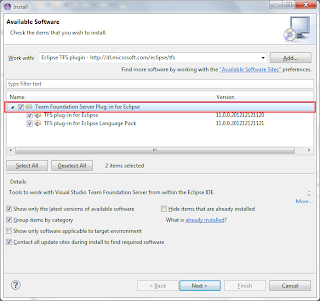Microsoft has been trying to copy Apple's strategy of designing there own hardware and software combination. This works pretty good in Apple's walled garden for long while but they did get bitten by their maps disaster (see
https://www.google.com/search?q=apple+maps+disaster).
For Microsoft's case, Mozilla and Google are not in a hurry to support the Modern UI. In fact they probably are not going to write one as Win RT is restrictive on what apps can do.
Now in relation to browsers, I been using Microsoft Surface for more than a month and lately some of the websites stopped to work or display data properly. In Android land, I have many choices. I used Dolphin Browser, the default Android browser, Google Chrome, and Firefox, I can switch as the need arises. With Surface, no other option.
I am using my Surface now because I wanna immerse with the platform otherwise my TF101 Transformer still rocks.