Step 1. Go to Device Manager (devmgmt.msc).
Step 2. Do Update Driver Software.
Step 3. Browse my computer for driver software.
Step 4. Select "Let me pick from from a list of device drivers on my computer."
Step 5. If it was shown as unknown device, select "Mice and other pointing device" else select "HID-compliant device."
Step 6. Click on "Have Disk..."
Step 7. Drill to C:\Windows\System32\DriverStore\FileRepository. Select a folder with a name that start with msmouse*. Start with the folder that has the latest time stamp. If this driver does not work select the next newer folder until your mouse driver is installed properly.
See below for related figures.
Figures:
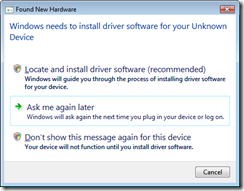
Figure 1.

Figure 2.
~ts

No comments:
Post a Comment