Since everyone is busy and I have time to mock around with the new distro, I made a series of screen captures that shows the installation sequence and a peek at how the desktop looks like.
I have done this using Virtualbox 3.2.10, see below for my configuration:
General Name: ubu1010 OS Type: Ubuntu System Base Memory: 1024 MB Processor(s): 1 Boot Order: CD/DVD-ROM, Hard Disk VT-x/AMD-V: Enabled Nested Paging: Enabled Display Video Memory: 12 MB 3D Acceleration: Disabled 2D Video Acceleration: Disabled Remote Display Server: Disabled Storage IDE Controller IDE Secondary Master (CD/DVD): Empty SATA Controller SATA Port 0: ubu1010.vdi (Normal, 120.00 GB) Audio Host Driver: Windows DirectSound Controller: ICH AC97 Network Adapter 1: Intel PRO/1000 MT Desktop (Bridged adapter, Microsoft Loopback Adapter) Serial Ports Disabled USB Device Filters: 0 (0 active) Shared Folders None
With VirtualBox guest ready, it is time to load ISO image(ubuntu-10.10-desktop-i386.iso). Below are the series of screen captures as the OS is being installed.
Figure 1. Boot-up screen
Figure 2. Preparing to install
Figure 3. Allocate drive space
Figure 4. Confirm allocation of drive space
Figure 5. Your current location, this will be used for calculating your local time.
Figure 6. Select your keyboard layout, defaults are normally okay.
Figure 7. This would be the first user of this computer
Figure 8. Welcom to Ubuntu 10.10
Figure 9. Installation complete, now reboot!!!
Figure 10. Login screen
Figure 11. GNOME desktop, system now ready.
Comparing with OpenSUSE 11.3, the installation experience, personally, is more polished in Ubuntu 10.10 but it is just me...
I have been enjoying Maverick Meerkat so far, though I admit I am only using it to surf the web. For good reason, I feel safer using *nix based OS wondering around the net.
Enjoy!!!



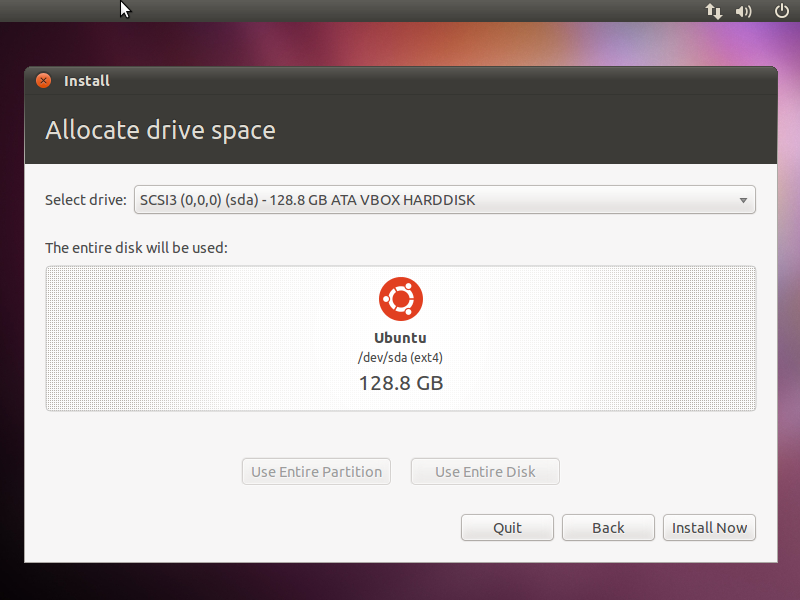








No comments:
Post a Comment