C++/WinRT Hello World
This is a quick start quide to prepare a development environment to develop against C++/WinRT.System:
Development OS: Windows 10 Pro 22H2
Target: Windows 10 LTSB build 10.0.14393
IDE: Visual Studio 2022 (used 17.4.4)
Install Visual Studio 2022 Universal Windows Platform development workload. The following is very _important_ as this is what will allow you to create C++/WinRT project. Check C++ (v143) Universal Windows Platform tools, doing so will also enable and install corresponding SDK. Set back and relax as this will download ~24GB of data from Microsoft.
After installing Visual Studio, create Windows Console Application (C++/WinRT) For the Minimum version, select Windows 10 Anniversary Update (10.0; Build 14393)
The template should look like below If all is well, running it should look like below
Keywords: Visual Studio, C++/WinRT



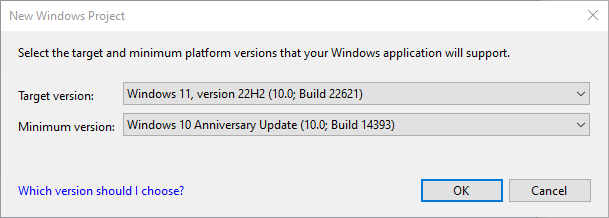



No comments:
Post a Comment