Subscribe to:
Post Comments (Atom)
Zig basic Windows application using win32 API
Zig basic Windows application using win32 API Info : OS: Windows 10 IoT LTSC 2021 Zig: 0.15.2 Sample application using zigwin32, Window...
-
Installing MonoDevelop in OpenSUSE 12.2 from its repository was very easy. When running it for the first time though I got the message: Th...
-
Tried to update my Ubuntu host today and it did pickup that new version of VirtualBox is available (4.1.8). All other packages installed pro...
-
This is quick start guide how to run ssh server on QNX. Tested on QNX 6.5 (650SP1-VM.tar). # ssh-keygen -t dsa -b 1024 -f /etc/ssh/ssh...
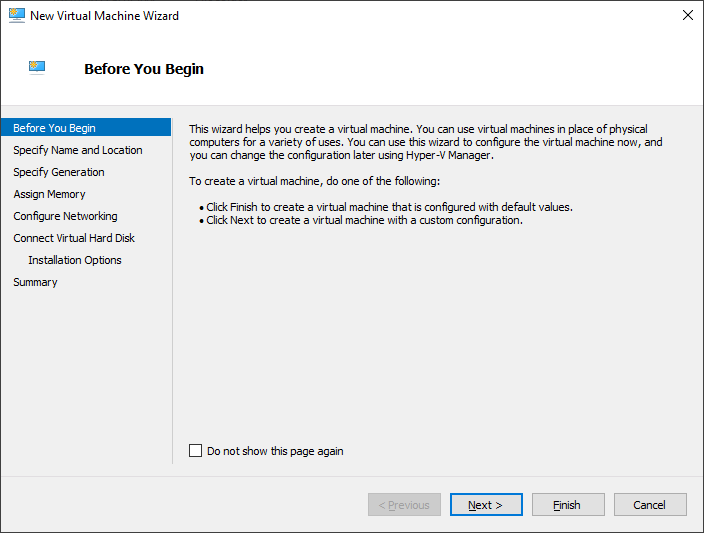






















No comments:
Post a Comment